How to enable or disable the SafeSearch filter in MevaSearch?

The SafeSearch filter is enabled by default in our search engine and is designed to remove adult content and sites. MevaSearch allows you to turn the filter on or off at any time. To manage the filter, go to the search engine settings and scroll down to Search Preferences.
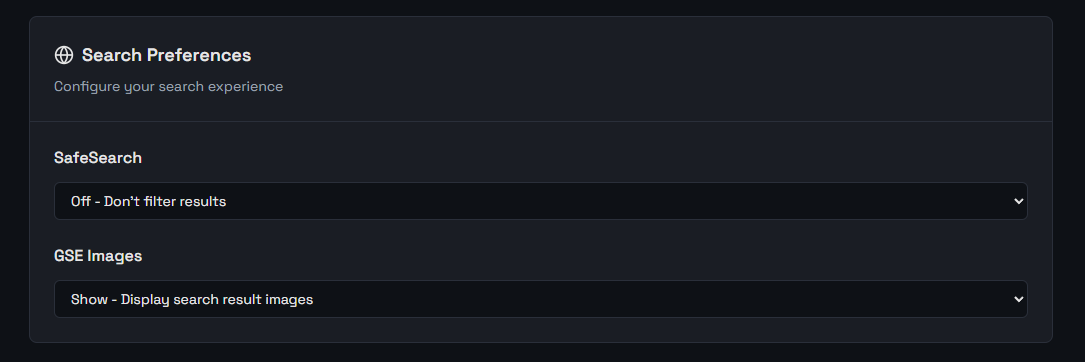
Then, select SafeSearch Off – Don’t filter results. That’s it! Now refresh the page and enjoy searching with MevaSearch.